Most of the global settings mirror the individual store settings, rather than applying automatically, they require you to publish the changes to a store, at which point you can choose which stores you would like to apply those changes to.
Analytics
The global dashboard can be used to retrieve the combined data from all (or some) of the stores in a channel in a single place
Operational Hours
These are set the same way as the individual store opening hours, but instead of automatically saving, you can use the “Publish to venues” button to push the changes to individual stores. You can then select which stores the changes should be applied to.
Venues
From here you can see all the stores that are in your Global Channel. You have the ability to see which are online and offline, and you can change their status from here. This is a powerful tool, make sure not to turn all stores off line by mistake!
Services
The availability of each service (Collection, Delivery, To Seat) can be enabled and disabled directly from the global dashboard for each individual store.
Tax
Taxes are created and managed the same way as those for individual stores. Once created, the changes need to be published to the stores and assigned to the correct menu items. The store users (without global dashboard access) will not be able to edit the taxes defined at the global level.
Menus
You can create menus at channel level, and then push them to each individual store. It’s possible to have multiple menus, for multiple stores, and you can choose to publish each menu to its correct store straight from the global dashboard.
-
-
Store level users can still make edits to their store's copy of a global menu - these edits will not be reflected in the global menu, and will be overwritten the next time the global menu is published to that store.
-
Tags
Tags behave the same way at channel level as they do at store level. Each global tag can be assigned to stores as needed.
Promotions
Promotions can be defined in the global dashboard and then assigned to specific stores. Global promotions are “locked” for store-level users, and can only be modified in the global dashboard.
Loyalty Stamp Card
For multi-store businesses, all loyalty settings should be managed from the global dashboard.
Application Messages
Application Messages are a feature specific to Global Dashboards, that allows customers to set a custom pop-up message that displays whenever the app/web orders page is first opened.
Users
Users can be added/modified at either channel (global) level or store level. Depending on individual permissions settings, users from the global dashboard can have access to some or all the stores in the channel. On the other hand, users defined at a store level can only have access to that store, even if they have Administrator permissions.
Manage Groups
You can decide which stores are visible on your mobile app or channel landing page via Manage Groups. When you edit a group you select which stores you want to show and then under the Advanced tab you decide which app (web app or mobile app) this group applies to. It is likely that you will have one Group for web ordering and another for your mobile apps if applicable.
To select a store to be customer facing make sure the button next to it is BLUE as per the screenshot
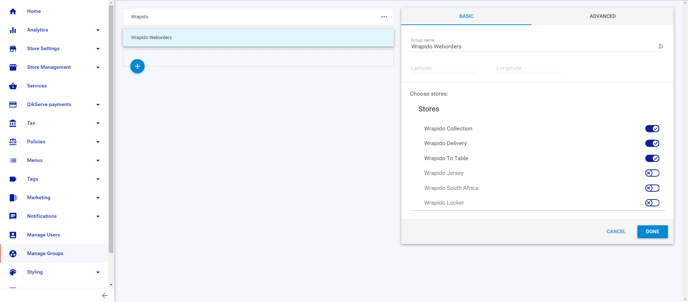
Styling
-
Styling defined at global level can be published to individual stores.
