- Knowledge Base
- Mobile Apps
- App Communications
Set up Application Messages
Application Messages are a feature specific to Global Dashboards, that allows customers to set a custom pop-up message that displays whenever the app/web orders page is first opened.
How to set up application messages
-
Go to your Global Dashboard (QikServe)
-
Select 'Notifications' from the left hand sidebar
-
Select 'Application messages'
-
Click the blue '+' button to create your message
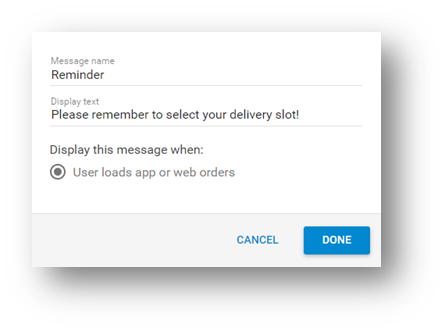
-
Enter a name for your message into the 'Message name' field.
-
Enter the exact message you want to display into the 'Display text' field.
-
Click 'Done' to save.
The customer will see a pop-up with your message when opening your store's page or app:

