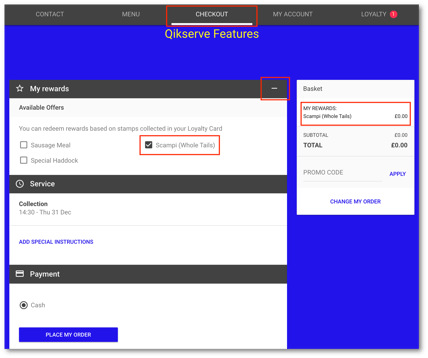Loyalty allows you to set up a stamp card system to reward the loyalty of your customers.
To get a Stamp a customer needs to either buy a tagged item or to spend over a certain amount depending on how you set up the Loyalty Card. They can obtain 1 stamp per tagged item that they buy in the same order, but they only receive 1 stamp per order if they need to spend over a certain amount.
When they have enough stamps collected, they are rewarded with either a free tagged item or a discount on the basket total. They can earn a stamp on an order where they are redeeming a stamp also. If they have enough stamps for more than 1 full card they can only redeem one card a time.
Below we outline how to create Stamp card based on tagged items, and also by monetary values. You can mix and match these to create Stamp card scenarios such as:
-
Buy 5 items (to obtain 5 stamps), and get £10/10% off your next order
-
Spend over £10 per order, and once you have 5 stamps you get a free main meal on your following order
If you are a multi-store business then the settings for Loyalty are made on your Global Dashboard and are the same across all your stores.
Please write to us at support@qikserve.com to get this enabled as it is a paid for feature.
What this looks like for the customer
-
When a customer has ordered an item that is eligible for a Stamp they are notified on the confirmation page and now they have a Loyalty tab on the top bar of the page. Here they have 2 Stamps for ordering two eligible items
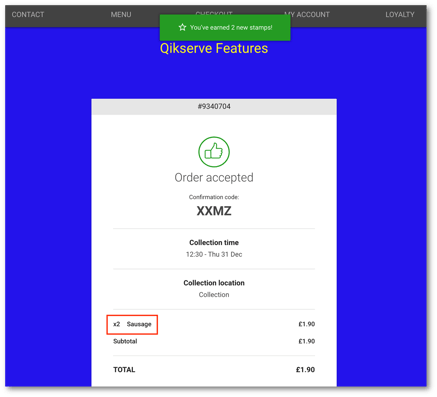
-
Clicking on the Loyalty tab the customer can see how many stamps they have
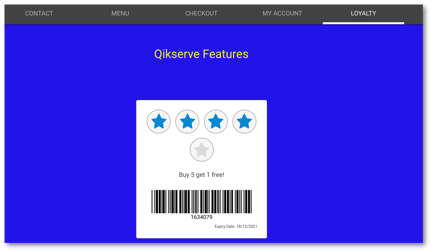
-
Once they have collected enough stamps they are notified they have gained a Reward
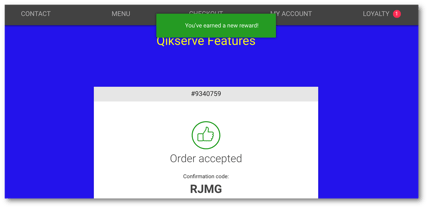
-
When they return to the menu page they are reminded that if they go to the check out then can claim their reward
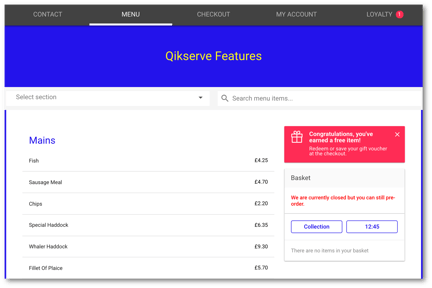
-
From here they can go straight to the Checkout section of the ordering page and claim their reward. If the reward is an item then they will see all the items you created, tagged and hid to choose from