When enrolling for QikServe Payments, a part of the process requires what we call a ‘Global Dashboard’ to be set up, which is separate to the ‘Store Dashboard’
If you already had numerous store set up with their own online menus, it’s likely that you would have already had access to a Global Dashboard as a place to manage all of those associated stores in one place.
For QikServe Payments, the only reason the Global Dashboard is relevant is to complete the onboarding process for payments through our platform.
Swapping between Dashboards
Depending on what it is you’re looking to do on QikServe, you’ll need to make sure you have the appropriate Dashboard selected. When logged in, you’ll have a drop-down list located at the top-left corner of the screen. When you click this, the list will appear to make your Dashboard selection:-
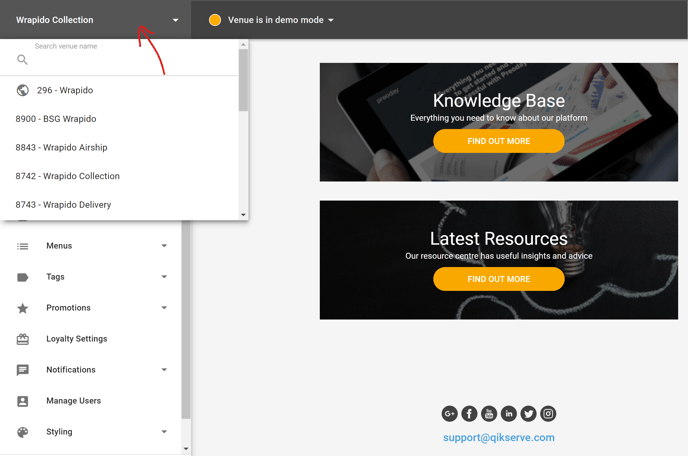
The option with the small globe beside it is your Global Dashboard, whereas the options without a globe are the individual stores. To set up your QikServe Payments, you must do so by visiting your Global Dashboard. If you are wanting to update your settings/menus, we recommend you do so through the individual store dashboards.
Why do I have more than one Global Dashboard?
In some cases, where you need payments to be split accordingly for each of your stores (in cases where there are more than one location), we would set up a Global Dashboard for every one of those locations individually, which allows you to complete the onboarding process for each.
It’s also possible that you will already have Global Dashboards set up if you manage multiple different stores that come under different brands. Each set up with QikServe can be unique, so if you ever need clarification on what it is you’re seeing when logged in, please contact us as support@qikserve.com
