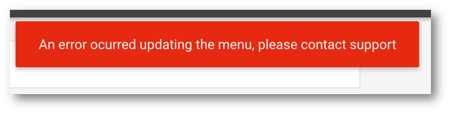- Knowledge Base
- Point Of Sale Integrations
- Managing your POS Integration
Sync your Outbound Menu
When you have made any changes to an item on your POS you will want to show this change on the QikServe Dashboard (and therefore to your customers). This is not an automatic sync and needs to be done manually.
How to Sync your menu when POS integrated
If you have an Inbound integration, then please speak with your POS provider who will let you know how to sync a menu.
For Outbound integrations the steps are as follows:
-
Log into your Dashboard at QikServe
-
On the left-hand side menu scroll all the way down to Update External Menu
-
Click the button by your store name to Sync menus
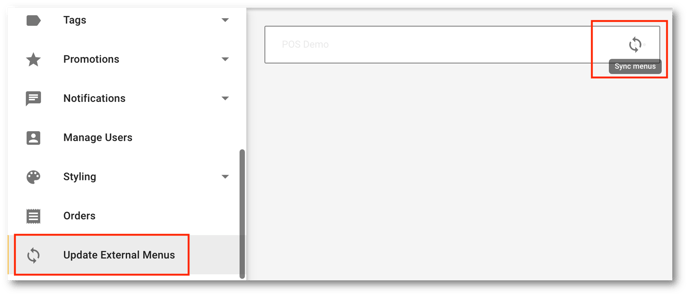
- You should see a message in green signalling that you have been successful
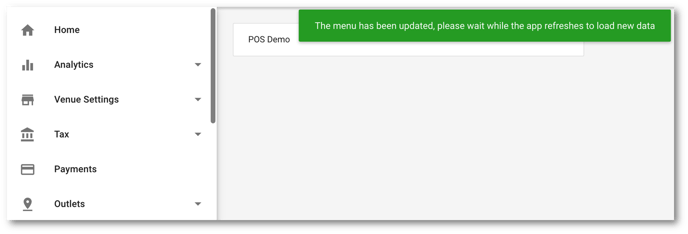
- If you see a red error message then please get in touch with the Support Team at support@qikserve.com