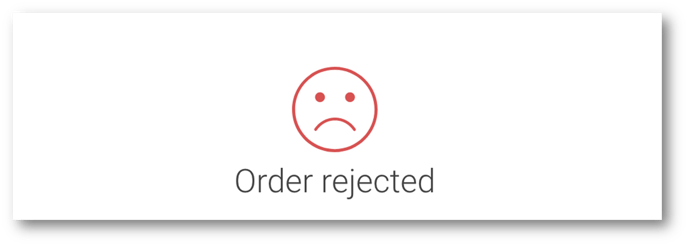- Knowledge Base
- Point Of Sale Integrations
- Managing your POS Integration
How to Troubleshoot your POS-integrated service
If you cannot successfully re-sync your menu from the POS we will need to look at the configuration to find out why. It could be something simple such as a Dashboard user has deleted the menu that the POS data gets synced to.
Menu not syncing successfully to the dashboard

Reach out to the Support Team at support@qikserve.com.
Orders being rejected
If customer’s orders are being rejected it is most likely due to a discrepancy between the menu on the POS and on the QikServe Dashboard. Perhaps for example you have recently changed the price of an item on the POS but not made this change on the QikServe Dashboard - that would cause an error when the customer tries to pay.
The easiest way to rectify this is to re-sync the menu on your Dashboard following the steps in 'Syncing your menu' above. When you get the green message to let you know the re-sync has been successful you should no longer get a rejected order.
This is the error the customer would see: