- Knowledge Base
- Services
- Store Settings
Store Details
Here you can adjust the store’s information, set the location and manage contact details.
How to edit Store Details
You can start editing a stores details by heading to the stores dashboard and going to Store Setting > Details.
You will then see this page:
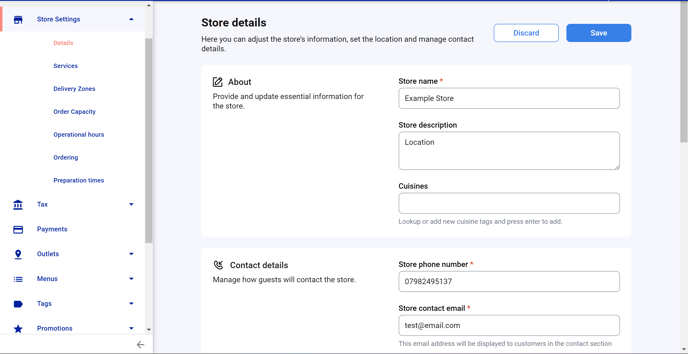
Details
Here are the details you will be able to edit.
About -
In this part you can set the :
- Store name
- Store Description
- Cuisines
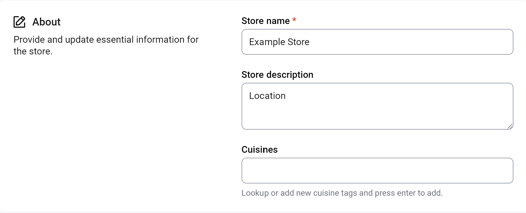
Contact Details -
In this part you can set the store number and store contact email that will be viewable on the contact us page.
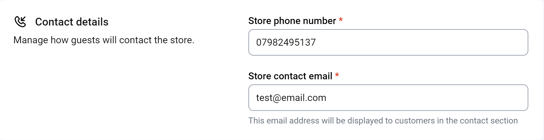
Location -
Here we can enter the address of the Store.
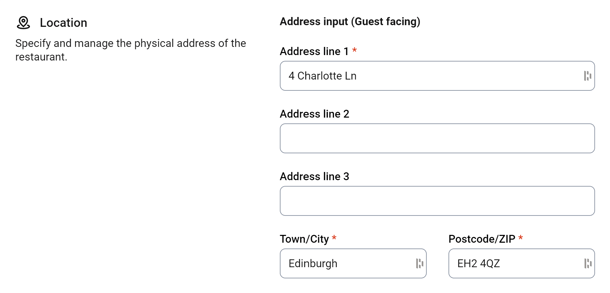
Precise Location -
This part allows us to precisely add the location by adding the Longitude and Latitude of the store or by moving the pin to the exact location.
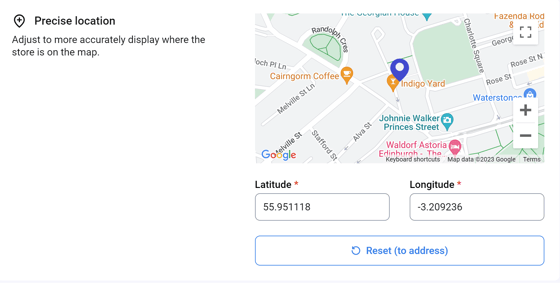
Remember to save changes by clicking the save button at the top.

