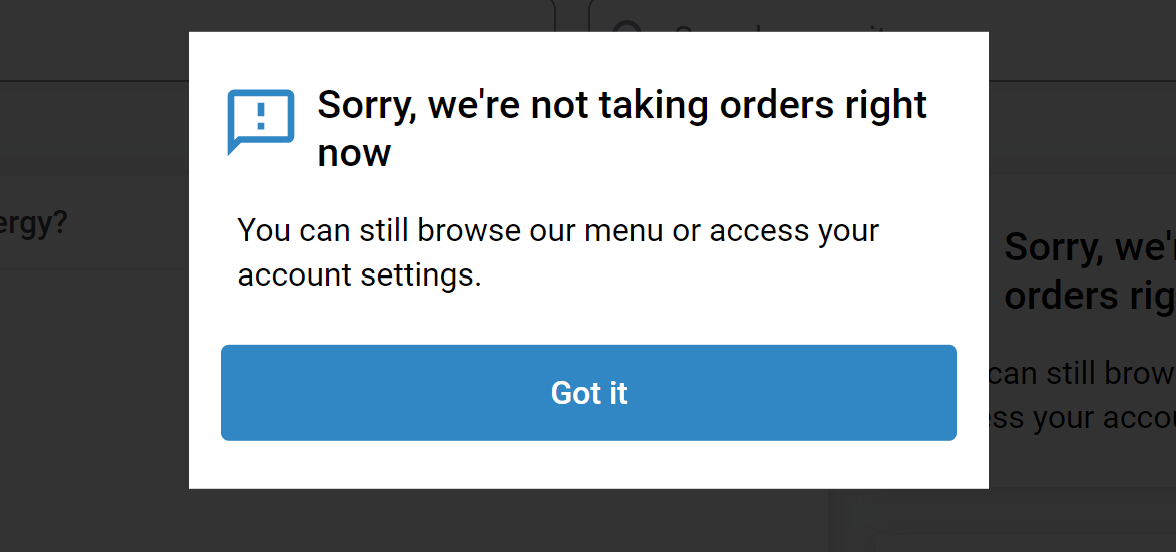Depending on the reason a Store has different warning messages that are shown to customers
This will allow you to customize the message users see when these scenarios apply to your store:
- Store is Offline
- No available Order Slots
- Store/Service order hours are closed
Please note - This is currently available for Web view, also being compatible with Web ordering, Pay At Table, Open Check, Events and To Table
How to Edit
This can only be setup/changed via the global dashboard, it can be found by heading to Styling > Warning Messages:
Please note - This can only be done on a Global Dashboard, if you do not have one contact support@qikserve.com
All messages allow you edit the title of the warning message and the body of text. For the message you have a max of 140 characters.
Please Note - Make sure to save changes and publish to venues for this to be active for stores within this channel.
Store Offline
This message will appear when the store has been set offline and the customer tries accessing the menu.
The status of a store can be changed at the Store level and is found at the top of the dashboard:
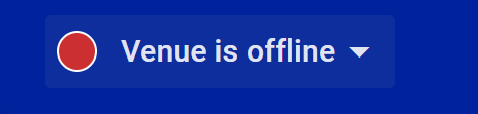
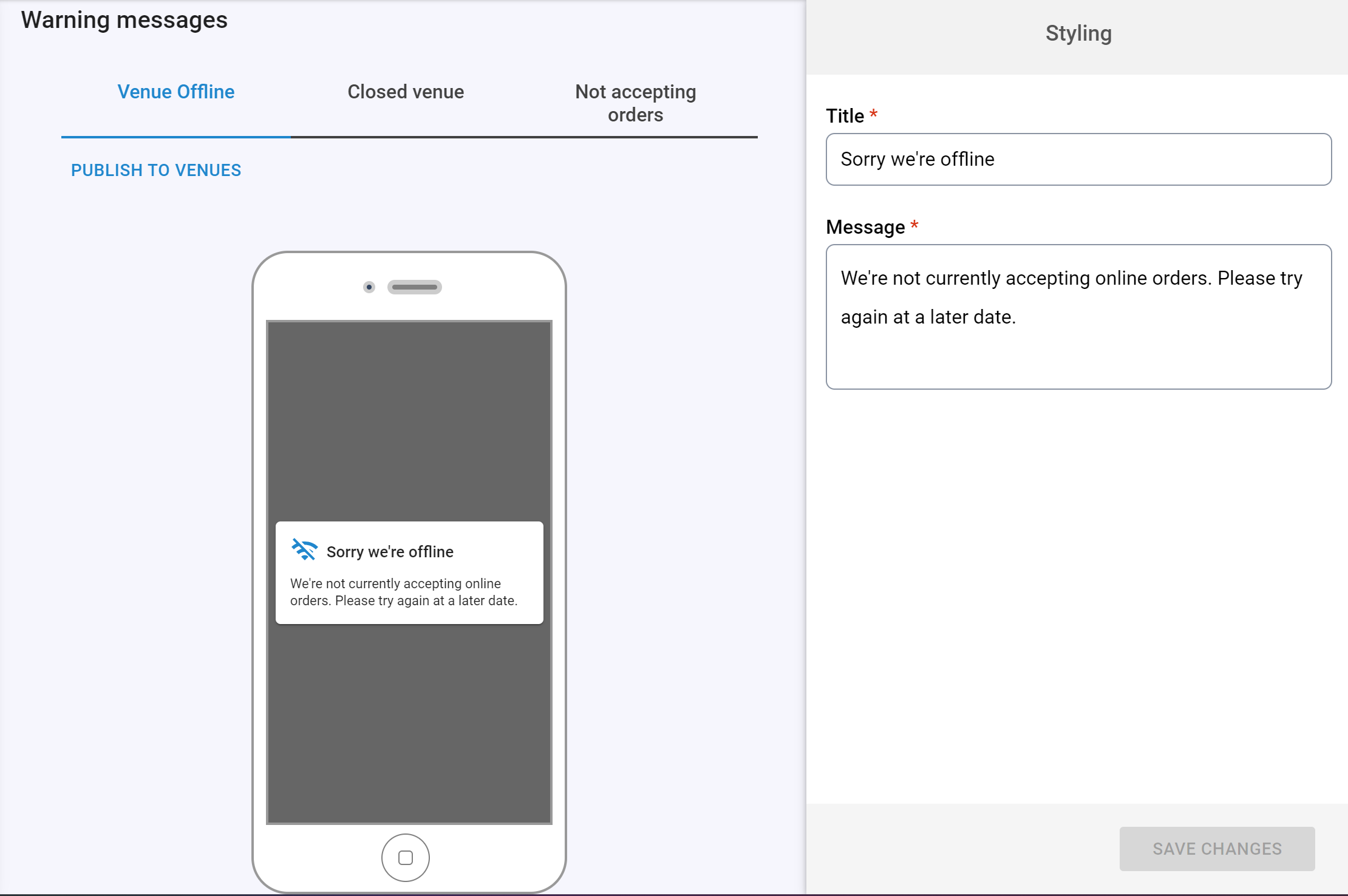
Example of Store Offline warning message:
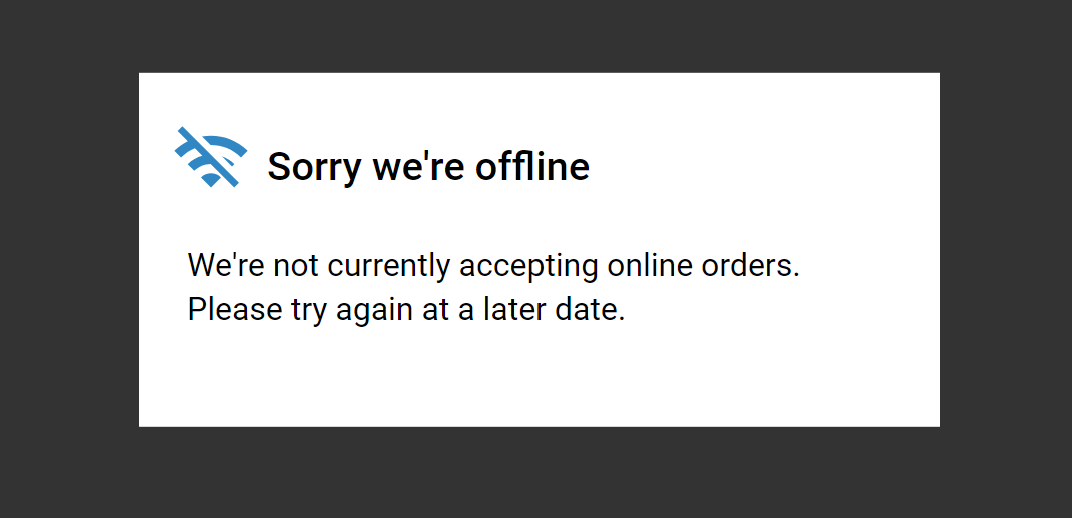
Closed Store
This warning message will appear when a customer is accessing the store outside of operating hours. This is shown as a popup when user loads into menu (Which can be toggled off in the settings) and a banner that is viewable at all times above the basket.
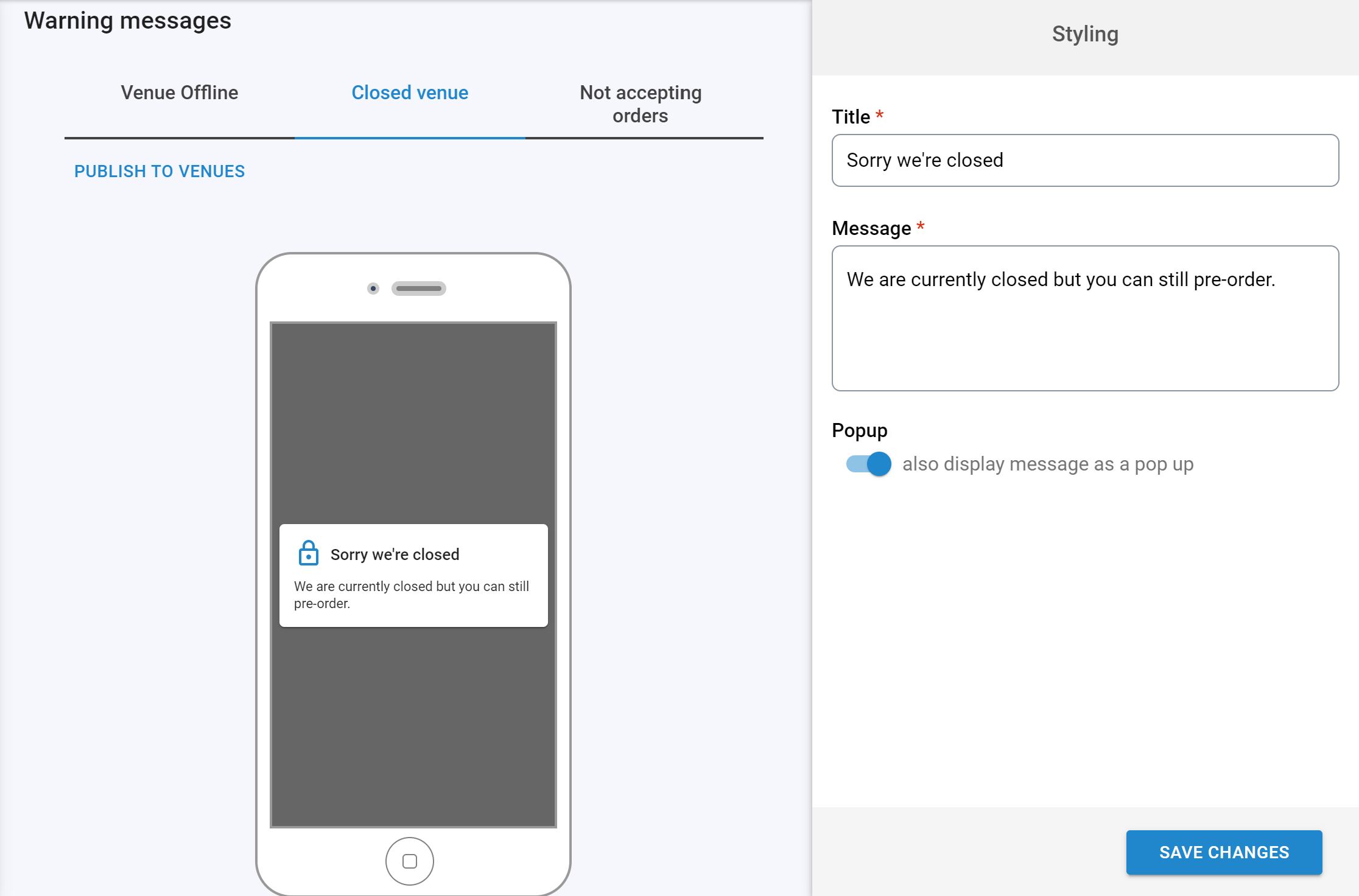
Examples -
Banner:
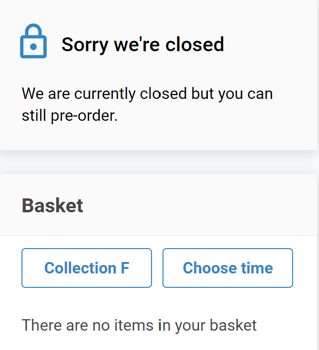
Popup:
: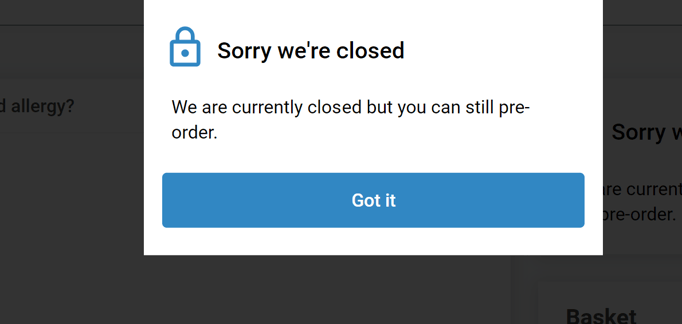
Not Accepting Orders
This message will appear when order slots are at max capacity and there is no other available order slots. This is shown as a popup when user loads into menu (Which can be toggled off in the settings) and a banner that is viewable at all times above the basket.
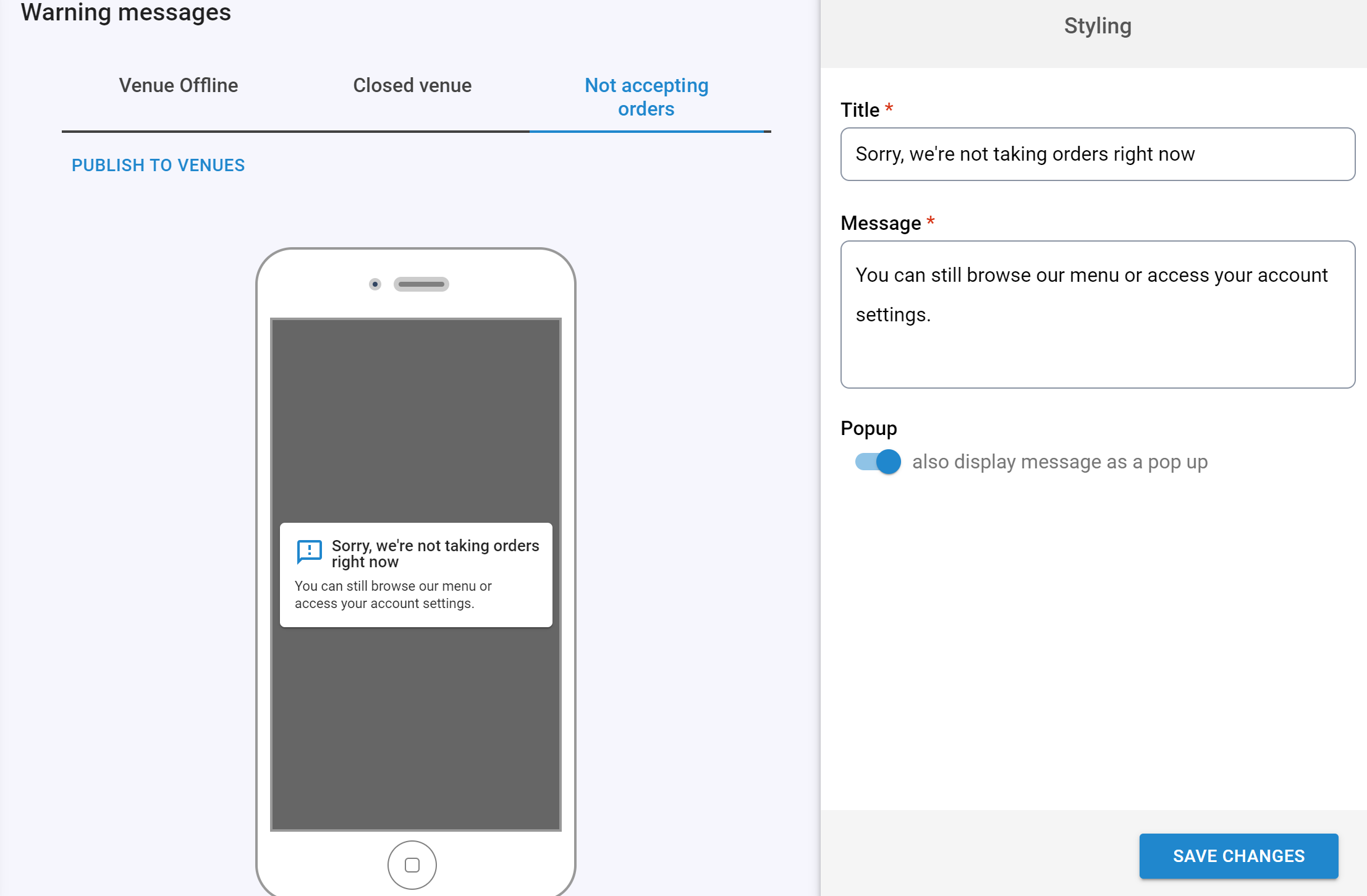
Examples -
Banner:
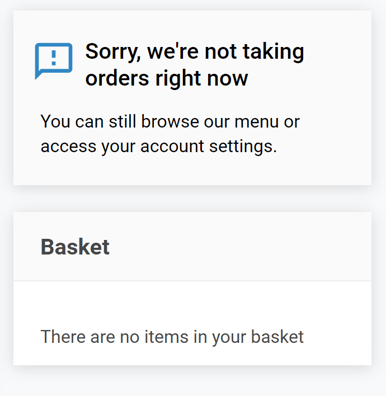
Popup: