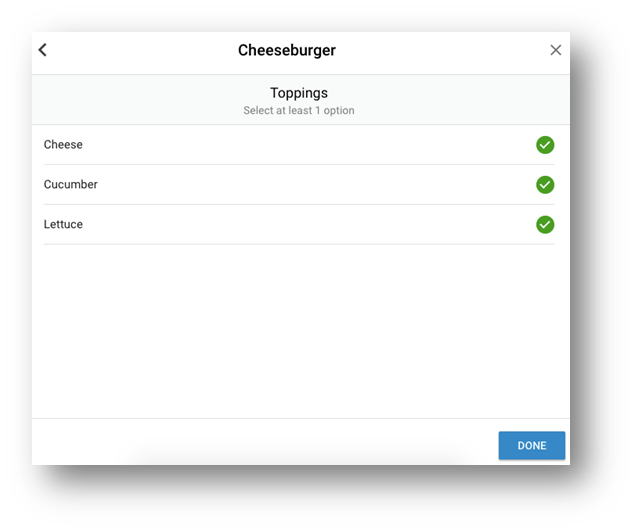- Knowledge Base
- Menu Management
- Items & Modifiers
Pre-select Modifier Options
You can make some modifiers options be automatically selected when a user selects an item, e.g. if a user adds a burger, then the lettuce, tomato and bun can be pre-selected for the user to opt-out of if they like.
Instructions
-
Go to your dashboard at QikServe
-
Open Menus > Modifiers
-
Select the modifier where you would like to add pre-selected options
-
On the fields that say Default Quantity, change this to 1 (Or more if you'd like to have pre-selected multiples of that same option)
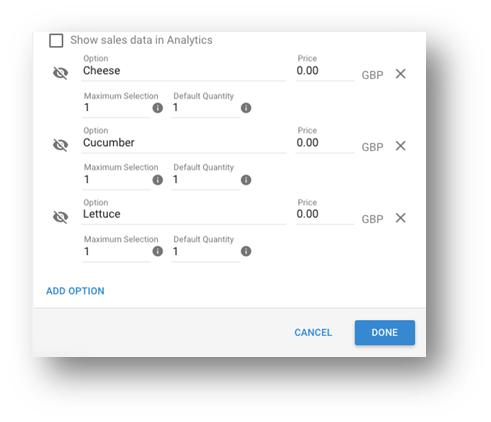
-
The user will then see these modifier options preselected when they order that item