- Knowledge Base
- Pay At Table
- Guest Journey
Pay at Table - Guest journey
In this article we will show and explain the guest journey for Pay at Table
If guests have QR codes with table numbers assigned they will get the below screen
- From here they can choose a language to continue the journey in
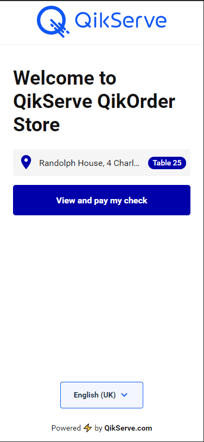
- The Check screen displays your guests table’s check and allows them to control what they pay towards the bill.
- Splitting the check
- Paying the full check by selecting the payment method
- The Order breakdown is passed from the Point of Sale and can be different depending which one is used.
You can give guests the ability to add a tip to their check via preconfigured percentages or they can choose Other and enter their own amount. The tip amount is configured on the net check total.
- The guest will then be taken to the payment page if paying by card
- If they are splitting the bill and only paying part of the check then they will be asked how much they are paying
- If payment is successful, guests will see a payment success screen outlining what and how much they have paid. Should they need a receipt, guests can enter an email address to have one sent to them.
