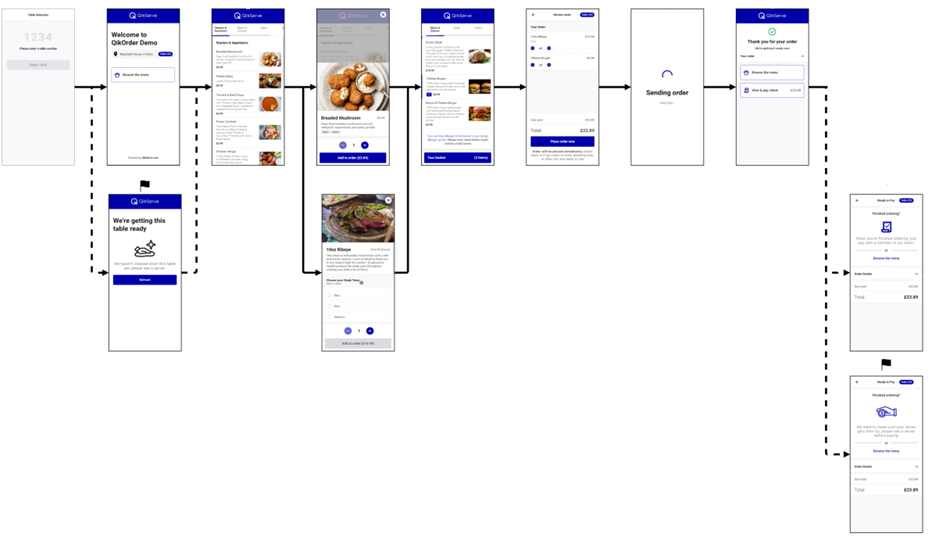- Knowledge Base
- Open Check
- Guest Journey
Open Check - Guest Journey
This articles shows the guest journey step by step
- Guest scans the QR code available on the table
- This brings the user to the webpage to input the table number or the table number can be automatically set if this has been done through the build process
- Customers can browse the menu using simple swipe and scroll gestures. Categories are represented on a swipe able navigation bar at the top of the screen. Users then scroll through items within a category to choose their items.
- Once all items are added they can either place the order
- This then allows the guest to also add further items to their basket during their time at the table
- Or they can View & Pay check, which allows them to
- Split the bill and pay for the items they ordered
- Pay the remainder of the bill and close the check
If a split payment has been made, the remainder of the check will stay open until the full amount has been paid