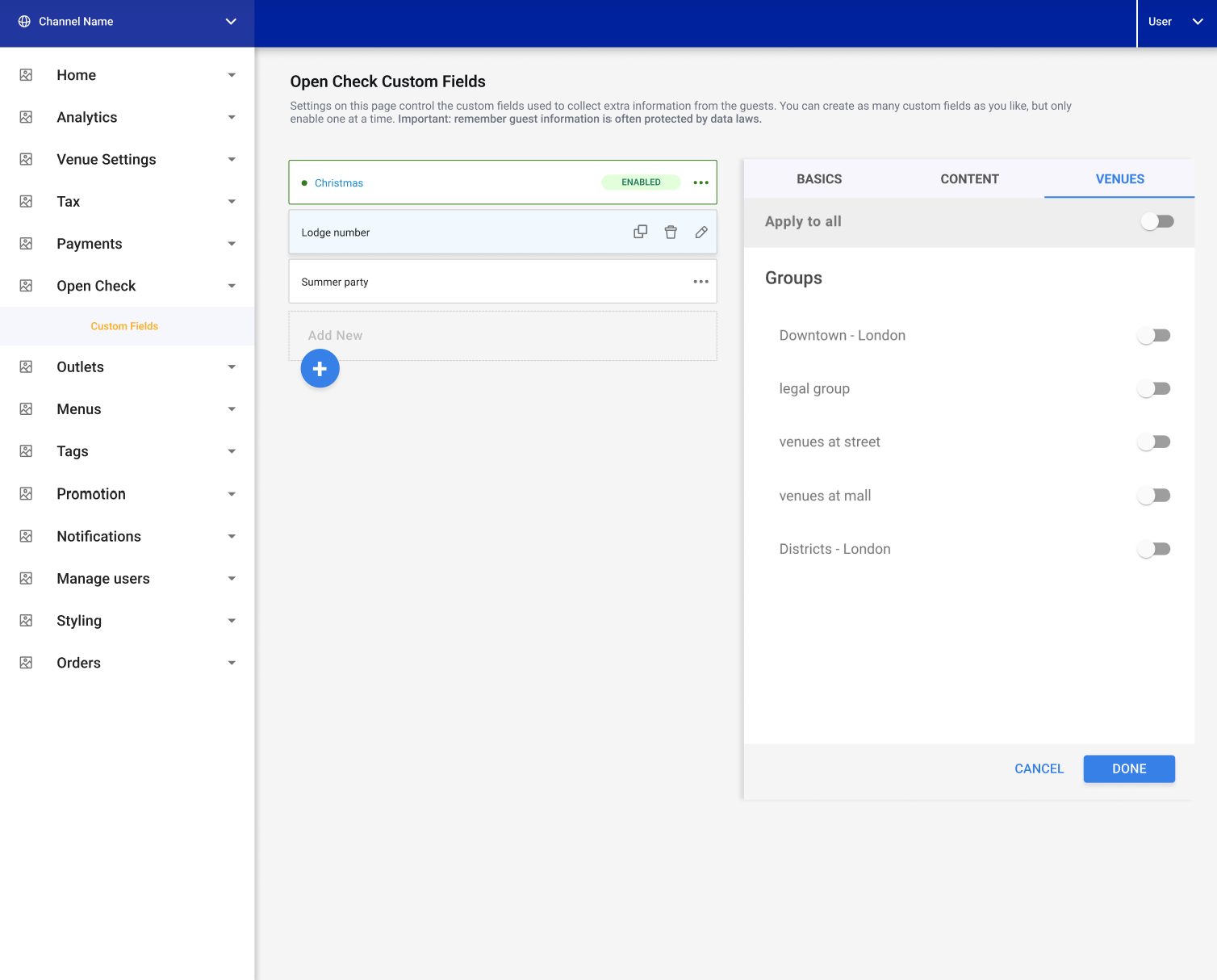- Knowledge Base
- Open Check
- Guest Journey
Open Check - Custom fields
Create custom fields for Open Check to allow operators to gather more information on the customer or order
How to configure Custom Fields
The Custom Fields will be configured via the dashboard
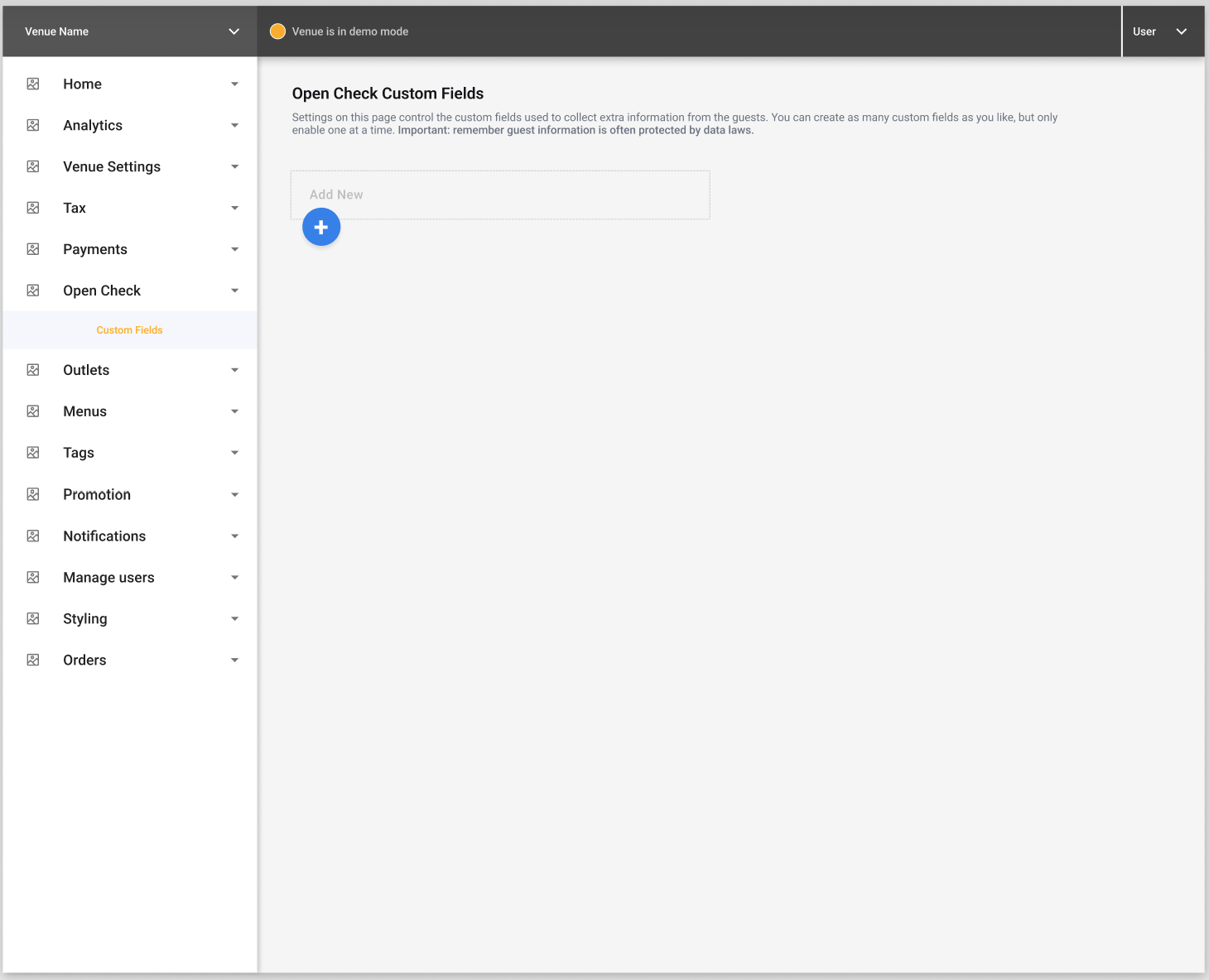
Basic Settings
Here are the settings you will be able to configure:
- Name
- Description
- When the Field shows during the order journey
- Instruction for Operators
You can also select when the field is triggered
- Before Ordering
- When placing the order
The frequency of the custom field can also be selected
- Just once
- Every order round
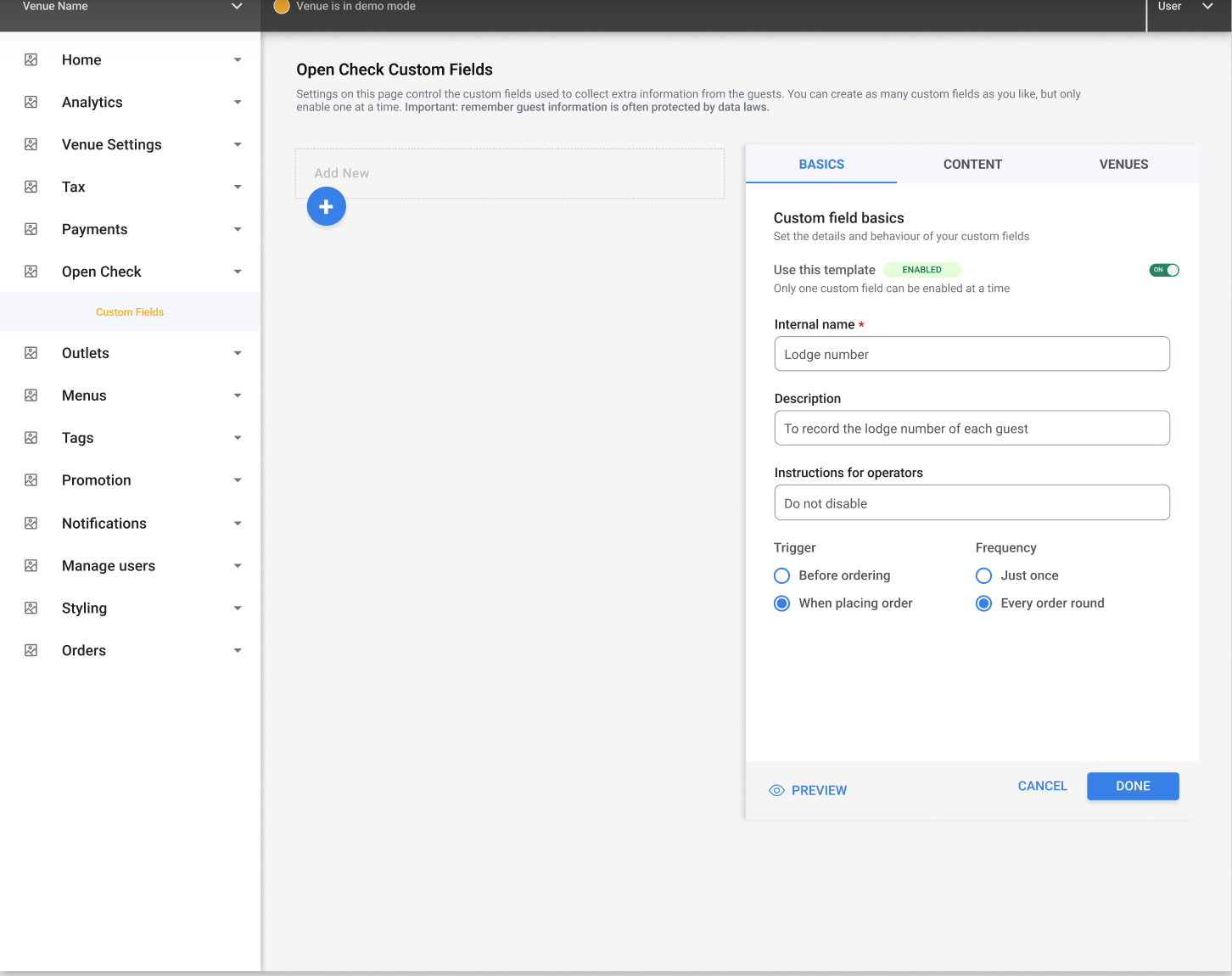
Content Settings
Here we can edit the content that is shown on the page where custom fields are shown.
Fields can be added (Up to 3) to assist in gathering information.
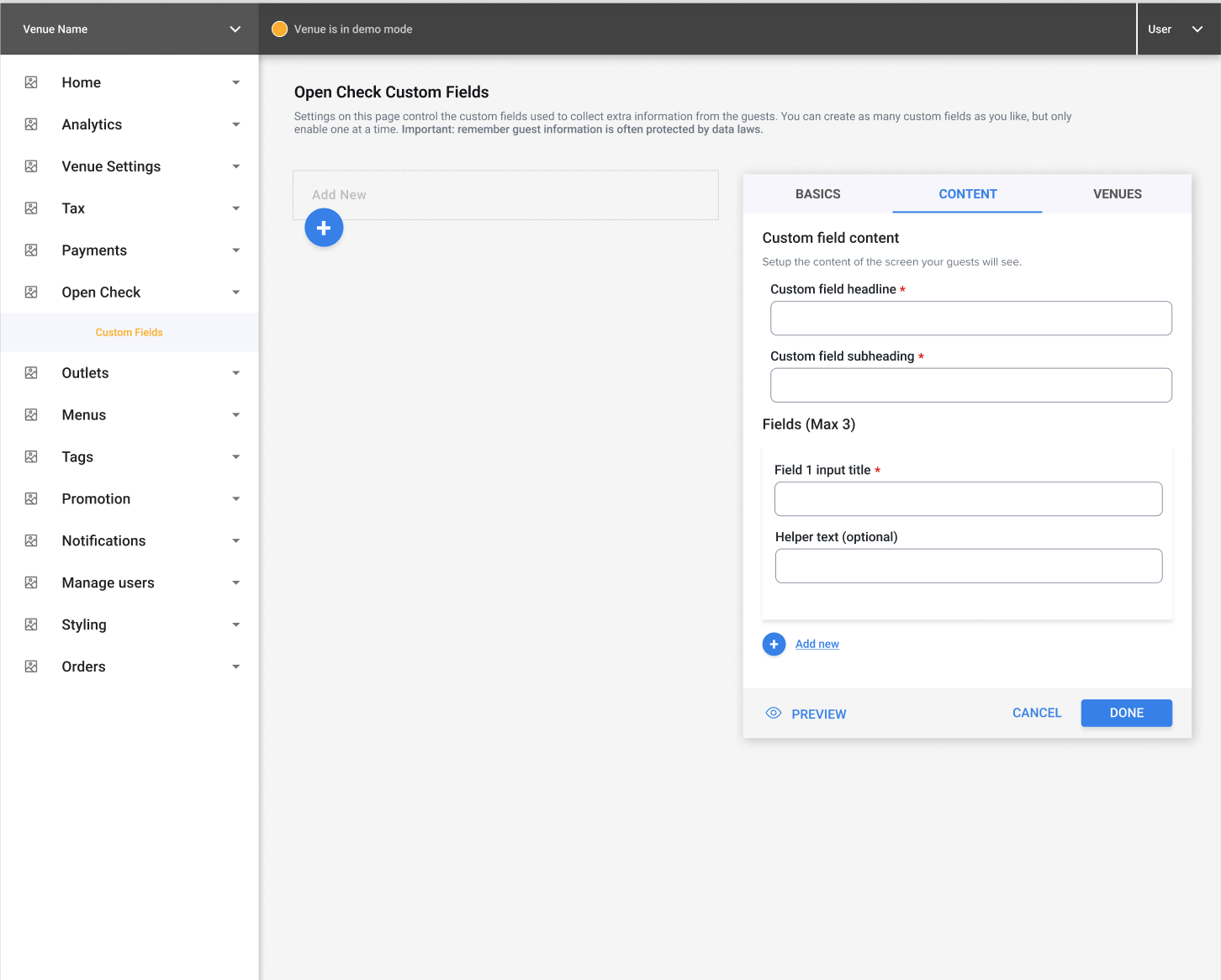
You'll also be able to to select which venues these custom fields will appear for.