See below new features, improvements and bug fixes for the past month.
New Features
-
Google Analytics 4
-
We now support GA4 tracking which is the newer type of Google Analytics. This is in addition to the older UA type, and you can use both at the same time if you like as they produce different reports. Read more about the differences between UA and GA4 here. We now offer Google Analytics on Open Check (both our open and closed check journeys), as well as on Pay at Table.
-
-
Cross Domain tracking for Google Analytics
-
As standard, the Google Analytics revenue tracking cannot determine the source of the traffic when your customer’s journey to our ordering page is not direct, e.g. if you refer them to your own website with an ‘order now’ button which then takes them to our ordering platform, it will display as a direct referral
-
-
Payment Cancelled status
-
Failed transactions and cancelled transactions are different and that is reflected in a new payment status. When a customer loads the payment page and then cancels to go back to their basket this is no longer considered a failed payment, along with any reason that is not due to a rejection in the actual payment process, such as a card declined, wrong CVC or fraud check. This transaction will be marked as Payment Cancelled, and will not show as a Payment Failed on the history tab of Orders, nor will the customer be informed.
-
-
Iiko Kiosk integration
-
Our Kiosk software has a new integration to the iiko POS, which includes two new features; an alert if you add an alcoholic item to your basket, and on a printer-less setup a customer can input their email address for an emailed receipt
-
-
Inactive user data
-
If requested, we can automatically delete an end user and their data when they have not signed in to the platform for a set time period. We can also send an automated email after a set period of time asking if they would like to keep or delete their account. When the deletion takes place we keep the order data in your Analytics but remove all user account data from the platform
-
-
Sharp Loyalty for mobile apps
-
The fields required for this new feature had to be created for the mobile apps and are now ready when the customer downloads the latest app version
-
Improvements
-
Prominence of Guest Checkout
-
We released the Guest Checkout feature a few months ago and have now the option to make it more prominent, see the old and the new UI:
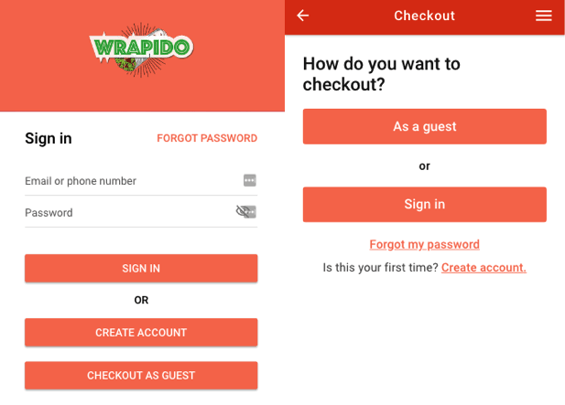
-
-
Sharp POS offers
-
For those using the Sharp POS integration we have enabled the tracking of offers into their reports, and removed the QikServe promotions functionality in favour of the Sharp POS offers
-
-
Hide zero-priced items/modifier items for Pay at Table
-
Aloha integrated customers (via Omnivore) use zero priced items as instructions which display on the Pay at Table checks, such as notifying the kitchen a cake is for a birthday, so these have been removed from anything customer facing for an improved experience
-
-
Inclusive tax on Omnivore integrations
-
Tax was displaying incorrectly to the customer as Omnivore doesn’t support inclusive taxes, so that tax line was removed
-
-
PayFacto details displayed in success screen
-
For our Pay at Table solution we have included the PayFacto authorisation number as part of the success screen
-
-
Special Instructions on Access POS integration for QikPay
-
A customer has the ability to enter order notes at the checkout screen on Pay at Table, and these special instructions are now able to get sent to the POS after an integration update
-
-
Minimum spend on Talkbox Voucher integration
-
Talkbox vouchers have a minimum spend associated with them which is configured at the time of setup on the Talkbox portal. After the improvements made to the UI, the customer is alerted if their basket total is not large enough to apply the voucher on the QikServe platform
-
-
Special Instructions with special characters
-
At the checkout page the customer gets the opportunity to enter any order notes in the Special Instructions box, however if the store is POS integration and the customer has entered any special characters then this can cause issue on the order injection. We have created a filter that will remove these characters from both the item and checkout level special instructions
-
-
Exclusive taxes on Centegra POS
-
In order to support exclusive taxes that are widely used in the US on Centegra, as opposed to our inclusive taxes in the UK, we needed to be able to read an external tax ID on our integration
-
Bug Fixes
-
Error exporting the Store Invoice report from the Dashboard Analytics
-
Customers who use Ideal payments on Adyen gateway are not being shown the order confirmation page even though the payment is successful and the order goes to the
-
Stores that are not offline but have no order slots available, such as if the services or operational hours are turned off, are not being appropriately notified that they cannot order at the moment
-
ICR POS not recognising QPS orders as card or cash and therefore not closing order
-
Tax inclusive Simphony First Edition sites connected via Omnivore displaying wrong tax to customer
-
Issues with DateToFire and Period Slots on RES Oracle POS fixed
-
Custom fields displaying at checkout on mobile view made to be much cleaner
-
500 Error pulling a menu from an Access POS integrated store when a Worldpay-PED is also enabled
