- Knowledge Base
- Point Of Sale Integrations
- Managing your POS Integration
Manage your Outbound POS Menu
You want to make as many of your menu edits on the POS because that is the source that we pull the information from.
You will notice when your venue is POS integrated and you try to make an edit to an item on the QikServe Dashboard that in fact many of the fields are not accessible. Depending on the POS integration the fields that are editable may get wiped each time you re-sync the menu, so it is best to input this all on the POS.
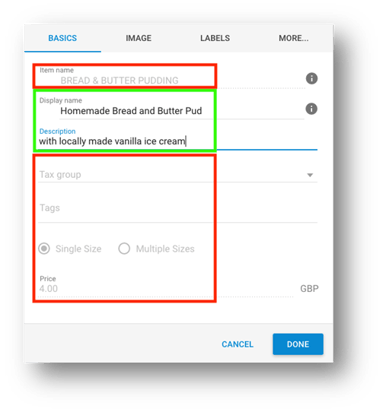
In this case the Display name (the customer facing name) and the Description are editable, but the rest is not. However, you are most likely able to enter this on your POS.
Sizes, pricing, name and description, should all be set on your POS, as well as Modifiers. Please speak with your POS system support team if you are unsure which is the corresponding area to enter this data as it is different per integration type.
Golden rule: Each time you re-sync the menu on the QikServe Dashboard with your POS you will lose the data you have entered on the Dashboard.
