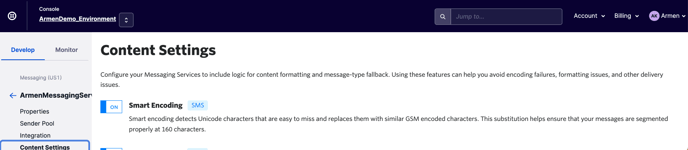Find out the information you need to set up Twilio for your store on QikServe
What is Twilio, and how does it work
Order Ready Notifications sent as a customisable (per service) text message. This can be actioned two ways:
-
Via the QikServe Orders Screen (Expo )
-
Or when the last item is marked as ready on the KDS for Simphony POS customers.
Setting Up Twilio
-
Once you have created a free account, Click on Upgrade your account
-
Follow the steps and confirm billing & card detail
You will need to add initial text credit to your account
-
From your home page, click Phone Numbers ( # ) and then 'Buy a number'
.png?width=688&height=340&name=image-20210201-132846%20(1).png)
Friendly Name
You can set a Friendly Name for your number after it’s created by clicking on the phone number and editing it
Formatting Requirements
Alphanumeric Sender IDs can contain up to 11 characters from the following categories:
-
Upper-case letters A - Z
-
Lower-case letters a - z
-
Numbers 0 - 9
-
Spaces
Sender IDs must contain at least one letter. Special characters and punctuation are not allowed.
 Alphanumeric Sender ID for Twilio Programmable SMS
Alphanumeric Sender ID for Twilio Programmable SMS
Details we need
account=
token=
fromNumber=
-
For the account, copy and paste the ACCOUNT SID field from your Dashboard
-
For the token, click Show under Auth Token and copy the value displayed
-
For the phone number, click on all phone numbers and copy the number you want us to send text messages from
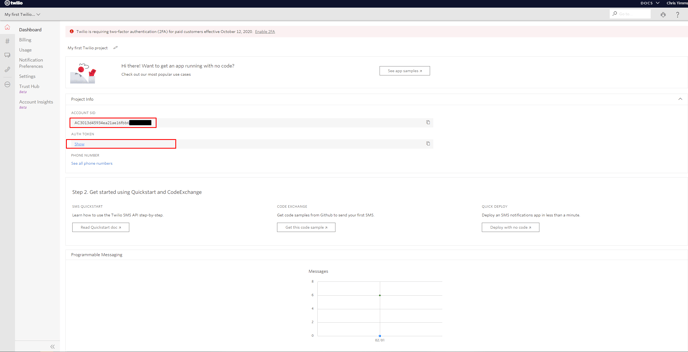
-
Go to https://secrets.qikserve.net/ and add the details there securely
-
Generate a URL and provide it to your account contact or send it to support@qikserve.com
Twilio Settings
A segment is 160 characters: https://www.twilio.com/blog/2017/03/what-the-heck-is-a-segment.html
There are two types of SMS:
1. GSM = most basic - only supports 127 letters, standard keyboard and upper case
2. Non-GSM = supports emojis, some punctuation
non-GSM messages have a length of 70 chars, GSM have a length of 140 chars
We recommend you use our free service called Smart Encoding
Your Messaging Service’s Smart Encoding feature detects easy-to-miss Unicode characters and replaces them with a similar GSM-encoded character. This helps ensure that your message gets segmented at 160 characters and saves you from sending two message segments, which increases your spend.
How to turn this on:
Messaging -> Services -> Content Settings there is a toggle for Smart Encoding (like below)