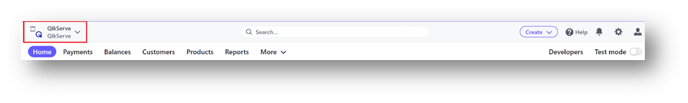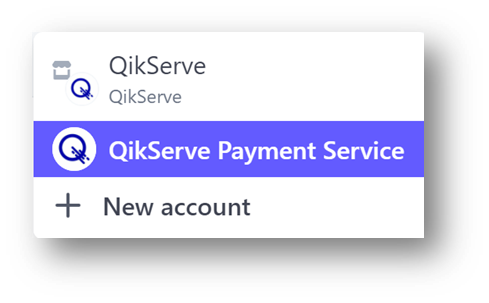- Knowledge Base
- Payments
- QikServe Payments
How to access your QikServe Payments dashboard
The below will guide you on how to access your Stripe connect dashboard from QikServe and directly from a browser.
Accessing your Global Dashboard
-
From your QikServe dashboard - Log in here QikServe and by clicking your business name in the top left hand corner (the name with a globe icon)
Once you are in the QikServe Payments section and the ‘Settings’ tab, please click the ‘SETUP ACCOUNT’ button to be directed to your stripe access dashboard.
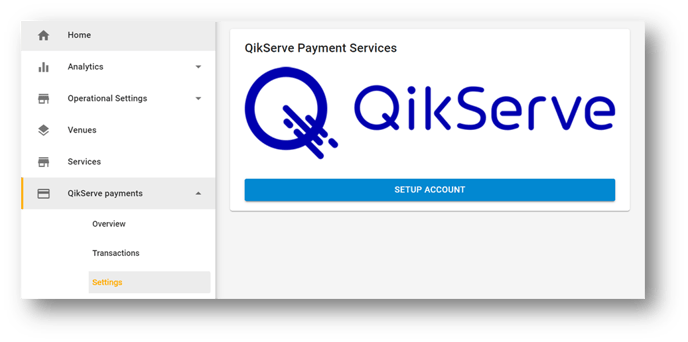
If you are not already logged in you will see this page, select Dashboard highlighted in yellow below
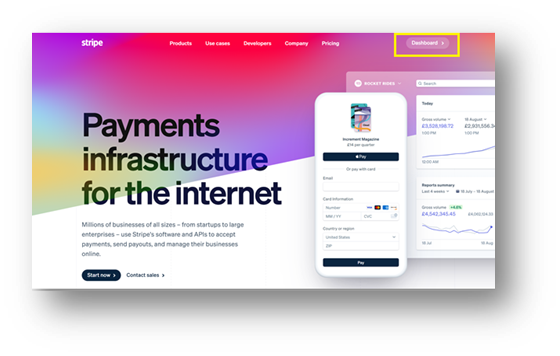
-
Directly with this link -
Stripe | Payment Processing Platform for the Internet
When you log in you may be directed to your pre-existing integrated dashboard, please change this to QIKSERVE PAYMENT SERVICES by selecting the dropdown title here -