- Knowledge Base
- Loyalty
- Marketing
Communicate with your customers with Marketing
You can create non-revenue offer to communicate with customers during the user journey. These communications can be presented as a pop-up message when the customer arrives on the ordering page or as a banner under the basket.
Pop-up offers appear at the beginning of the user journey and must be acknowledge by the user before they can browse the menu or add items to the basket.
Banner promotions are passive and require no user interaction.
-
Go to your Dashboard
-
Select 'Marketing'
-
Click the blue circle with the '+' inside it
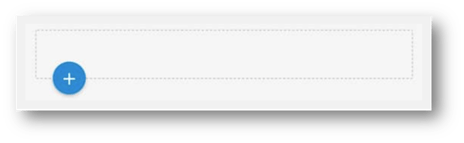
-
Under the 'BASIC' tab, both banner and pop-up promotions will have the same configuration.
-
Promotion name - This name will be internal facing and not appear on the customer check.
-
Discount value - Set to currency with a value of 0
-
All customer
-
Multiple use
-
Apply to the basket total
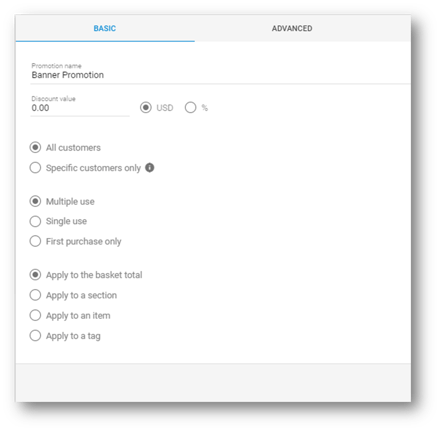
-
Under the ‘ADVANCED’ tab, at the bottom you can activate banner or pop-up then add the messaging you’d like customers to see.
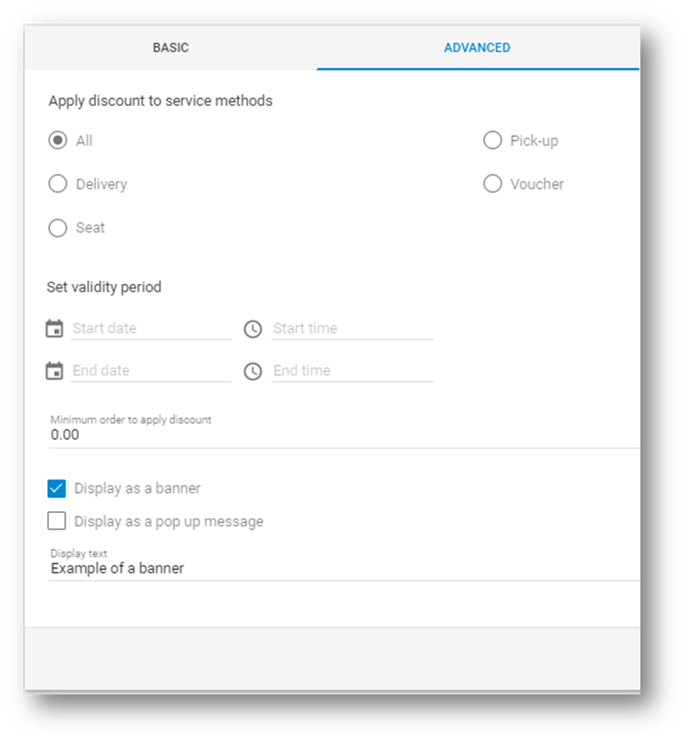
-
-
