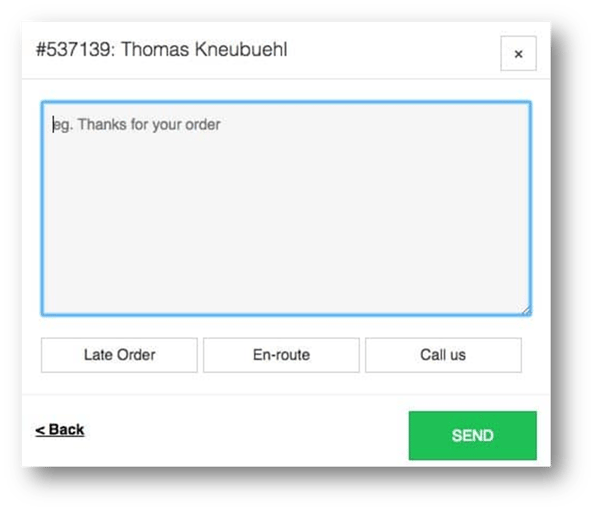- Knowledge Base
- Order Management
- The Expo Screen
Cancel an order
Why would I need to cancel an order? If an order isn't formally cancelled, the accounts team won't be able to reconcile payments on your payment provider’s gateway with the orders that have come through the QikServe platform.
Please keep in mind that cancelling an order using the QikServe dashboard does not refund the customer if they already paid. The refund needs to be processed manually through your payment provider’s gateway.
-
Go to Expo
-
Click on the order you would like to cancel
-
Click the red circular button (top right hand corner), indicated in the image below by the red arrow
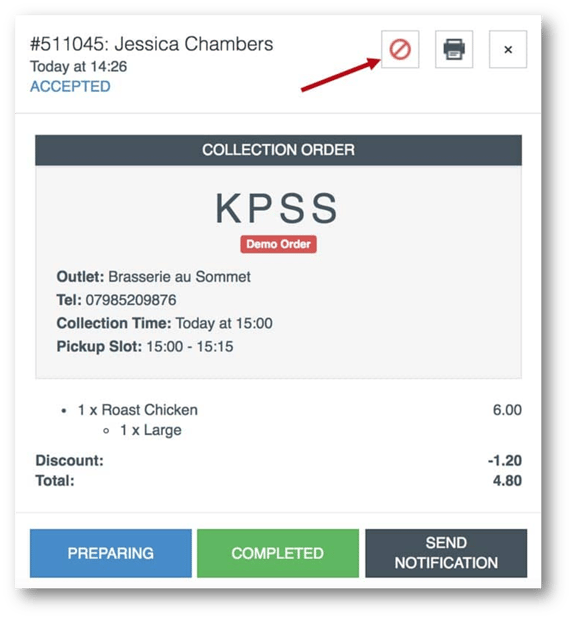
-
If a customer requires confirmation, select the 'send notification' button on the bottom right of the pop-up
-
Write your message and click 'Send'