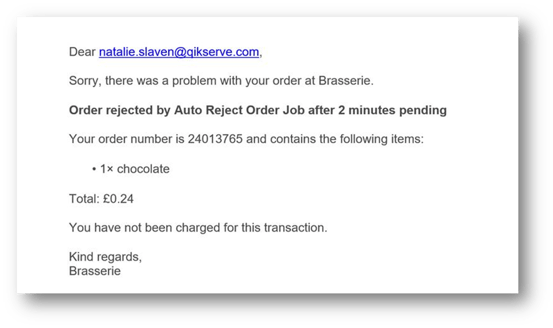- Knowledge Base
- Order Management
- The Expo Screen
Auto reject order
This feature allows customers to set a time for services that will auto-reject orders after a specific amount of time. If an order has been sitting in pending for the amount of time, the order will automatically be cancelled after that time.
To have this feature enabled please email support@qikserve.com
Once you have had this feature enabled you can then set the specific times. Please note that the timer should be configured at a store level.
Adding the feature to your store
To add this feature please follow the steps below after logging in to your dashboard.
-
Navigate to venue settings and select services
-
Once in services you can set the auto reject time by selecting ‘Manually accept orders’ and inputting the amount of time (you can set this up for each service you have, collection, delivery etc.)-
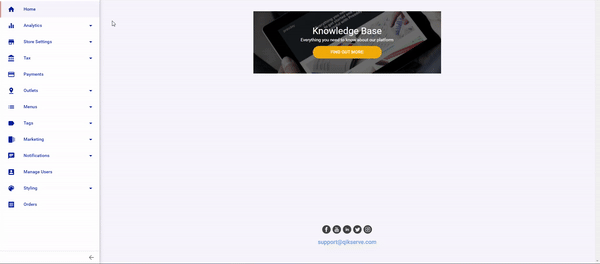
You will then be able to view these rejected orders in History on your Expo Orders dashboard -
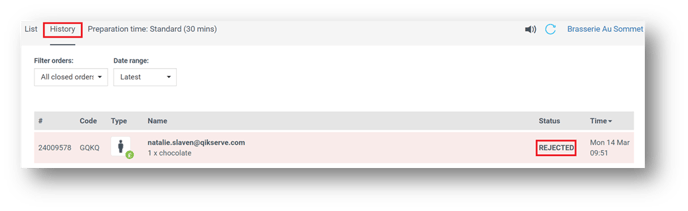
Customers who have had their orders rejected will receive a notification email.
See image of email that is sent to customers below (this is with a 2 minute rejection time)-