Your QikServe platform has an Analytics feature which contains a summary of all orders taken in the chosen date range specified
Which include but not limited to -
-
Total revenue
-
Total number of orders
-
Number of customers
-
Average order value
-
Average revenue per customer

This feature also includes different types of reporting of your orders. This is a valuable tool which allows you to export your orders and customer information.
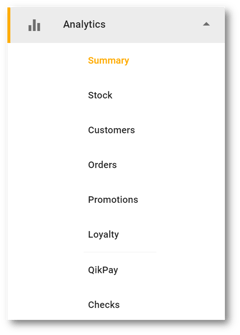
-
Stock allows you to view the items
-
Sold
-
Item decreasing/Increasing in popularity
-
Item decreasing/increasing in revenue
-
-
Customers allows you to have a list of all customers who have bought from your website, including
-
Customers who have only ordered once
-
Signed up but haven’t yet ordered
-
New customers
-
Sleeping customers (a user who hasn’t ordered in over 30 days)
-
-
Orders
-
view orders with Donations
-
Busiest day of orders
-
Busiest time of day
-
Cancelled orders
-
Refunds
-
-
Promotions
-
Orders from active promotions
-
Orders from historic promotions
-
-
Loyalty allows you to view a report or redeemed and unredeemed stamps
-
QikPay gives you an overview of any orders made via your Pay at Table service
-
Checks allows you to view any checks that were opened/closed that day and when the busiest time of day was
To export the report to CSV, select the report from the list in Analytics, select the date range and then select the 3 dot icon alongside the title of the report as below -

